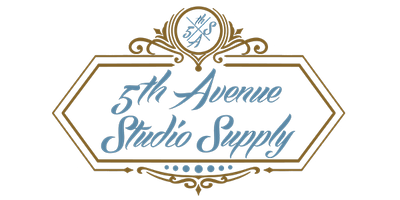Thermal Stencil Machine
Copy in Mirror State
1. Open the copying paper cover.
2. Drawout the oilpaper; according to the picture, put the paper in and keep stencil paper up, pull the paper to the TPH side. Also,
you can tear off the yellow paper and then put the paper.
3. Close the copying paper box.
4. Copied document should be faced down and put it into the feeder. When the document is catched, please press the key "COPY"
Copy in Normal State
Before copying, press key "MIRROR" to keep the mirror light quenching.
1. Open the copying paper box.
2. Drawout the oilpaper; according to the picture, put the paper in and keep stencil paper down, pull the paper to the TPH side. Also, you can tear off the yellow paper and then put the paper.
3. Copied document should be faced down and put it into the feeder. When the document is catched, please press the key "COPY".
Note:
1. Before usiing the mirror copy function, you should wait a few seconds for TPH heating; when the page is printed, the white paper of the copying paper should be stuck to TPH.
2. If you want to stop the copying mission, please press the key "STOP".
3. If the warning signal sounds, ERROR lights works and stop copying immediatly.